1. How to create a command to input h1 and print out hello world ?
vim ~/.bashrcfunction h1(){
echo hello world
}Source ~/.bashrc (. ~/.bashrc)Then type h1 in the terminal.
1.1 How to remove h1 command added by source?
unset h12. How to write a script to add the h1 command to output hello word?
open a file called h2 and edit it.
Vim ./h2Write a script as follows.
#!/bin/bash
Echo hello worldecho $PATHpwd
export Path=”$PWD:$PATH”
chmod +x h2(or ./h2)
3. How to locate the path of a file?
whereis h2 or just type which h24. How to check the type of a command?
type h25. How to check how to use a command?
Man echohelp echotldr echo6. What type could a bash command be?
brought by shell buildin/shell itself
Offered by system
customized function
written executable scripts
7. How to deal with input with space in a script?
name=$* or name=$@8. What are the differences of $* and ¥@ ?
then $@ will pass your parameters as separate parameters, whereas $* will just pass all params as a single parameter.
9. What does $0 represent?
$0 Expands to the name of the shell or shell script.
10. How to out put varaibles?
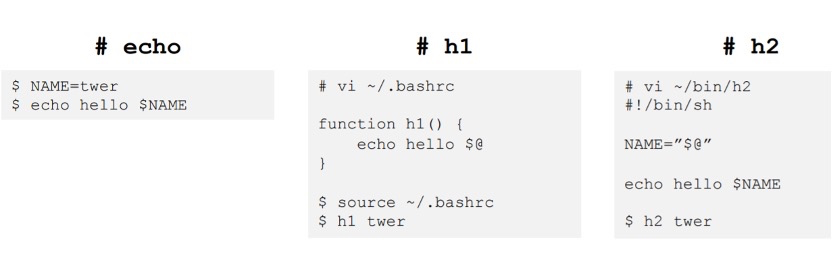
variables
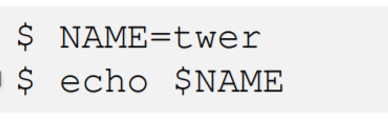
function or the variables of a script
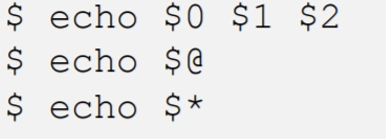
env variables
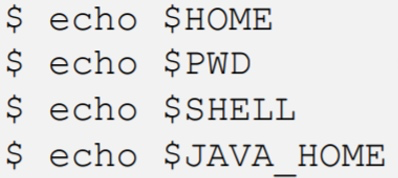
11. What does $# mean?
$# refer to The value of the total number of command line arguments passed.
12. How to output a time with format?
date "+%Y-%m-%d %H:%M:%S"13. How to echo the result of other command?
echo $( date "+%Y-%m-%d %H:%M:%S")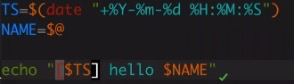
14. How to search several characters in a file
grep judi name.list15. How to get value of first and second column of the file?
cut -d' ' -f1 name.list
cut -d' ' -f2 name.list-d : delimiter
-f: field
15.1 How to search some words and output the second column?
grep jdu name.list | cut -d' ' -f2
grep jdu name.list | cut -d' ' -f2-3A pipeline is a sequence of one or more commands separated by one of the control operators | or |&.
16. How to write a script to search a name by id and hide the error?
TS=$(date "+%Y-%m-%d %H:%M:%S")
ID=$1
name=$(grep $ID name.list 2>/dev/null | cut -d' ' -f2)
if [[ "" == "$name" ]]
then
name="unkown"
fi
echo "[$TS] hello $name"FYI:[[ or ]] has space before and after
> file redirects stdout to file
1> file redirects stdout to file
2> file redirects stderr to file (Standard error)
&> file redirects stdout and stderr to file
> file 2>&1 redirects stdout and stderr to file
/dev/null is the null device it takes any input you want and throws it away. It can be used to suppress any output.
Note that > file 2>&1 is an older syntax which still works, &> file is neater, but would not have worked on older systems.
18. What is piping?(|)
Piping: a mechanism for sending data from one program to another
19. How to put current date into a new log file?
date >data.log19.1 How to amend a date to a log file?
date >>data.log19.2 How to collect standard error into a log file
date 2>data.log19.3 How to collect standard and normal info into a log file?
Abc > data.log 2>&119.4 How to store standard and normal info separately?
Abc >data.log 2>erroe.log20. What difference of cut -d' ' -f2 name.list and cut -d' ' -f2 <name.list?
The former reads data from a file, the latter from standard input provided by the shell
21. How to view all processes running under root?
Ps aux | grep ^root |less -N
Ps aux | grep ^root |cat -n
Ps aux | grep ^root |wc -l
Less -N (Add ids to each line)23. How to output only the first 10 rows or the last 10 rows of history?
History | head
History | tail
History | head -3
History | tail -324. How to count the history commands?
history | sed -E 's/^ +//' | cut -d' ' -f3 | sort | uniq -c | sort -n25. What is the difference between exit0 and exit1 in Shell?
It means that the result of running the program is different.
exit (0): Run the program normally and exit the program;
exit (1): abnormal operation leads to exit the program;
26. How to save and exit after finishing a file in Vim?
Esc->:wq
